INOVA is now offering Contactless Cards!
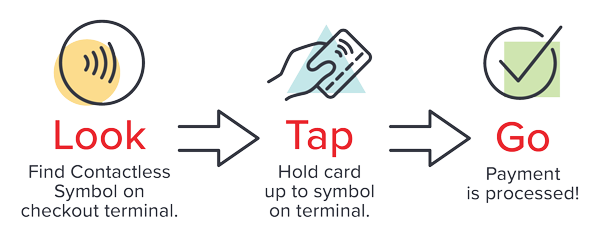
What is a Contactless Card?
A contactless-enabled card gives you the option to tap your card on the payment terminal to complete a purchase versus inserting or swiping. Not only is this a more convenient and quicker touch-free payment method, but it is also more secure.
How Do I Process a Contactless Payment?
Processing a contactless payment is easy:
- Look for the Contactless Symbol on the payment terminal.*
- Tap, hold, or wave your contactless-enabled payment card close to the payment screen when you normally would swipe/insert it.
That’s it! When successfully processed, the payment terminal will confirm that you’re good to go – it’s that easy!
*Please note: If Contactless payments are not available at the merchant you are using, you can still insert or swipe your card to complete your payment.


